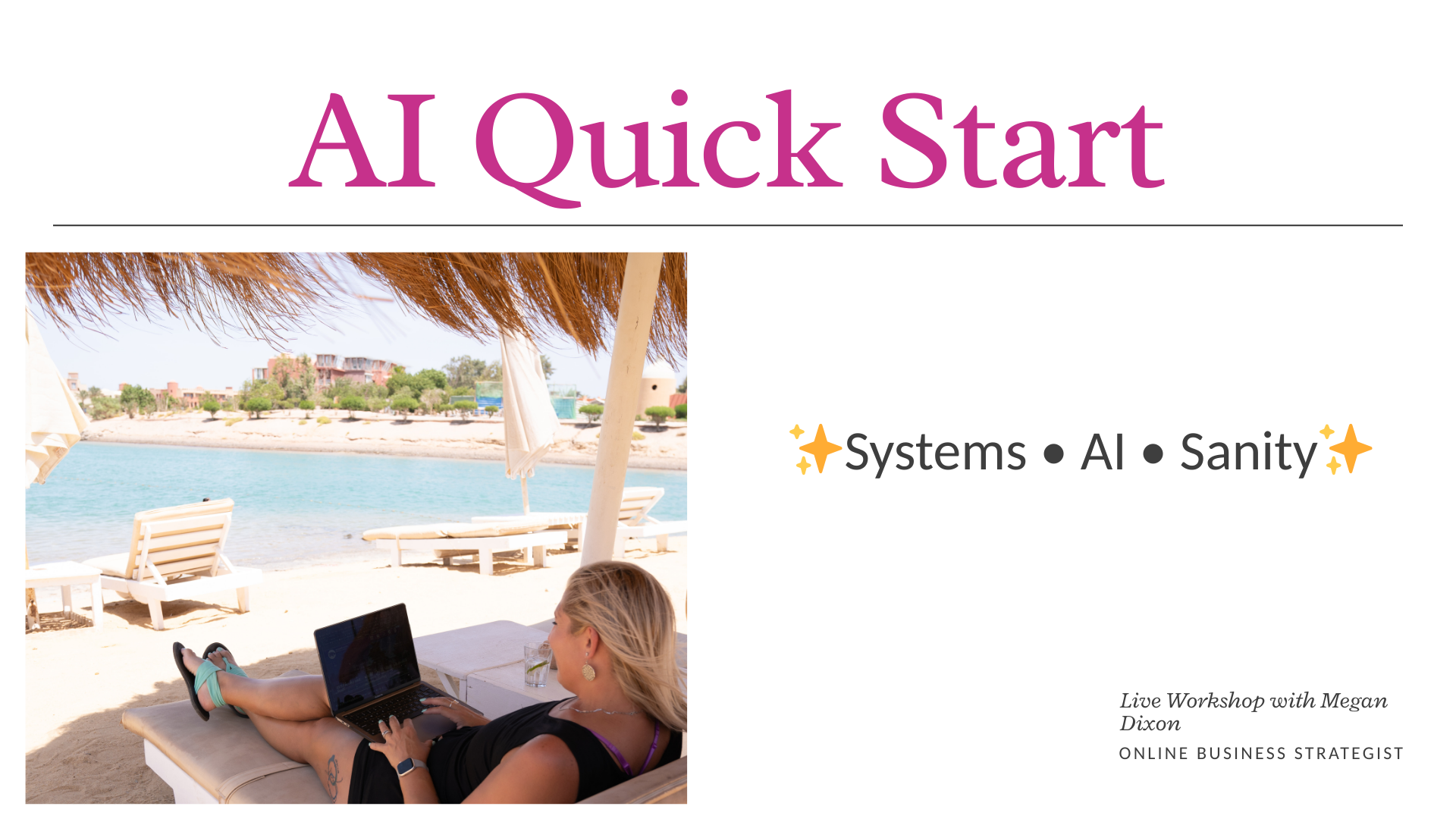Revel & Rise
REMINDER: Don't Miss Your Free AI Prompts!

Replay + mini-series disappear Sunday.
Watch now before it’s gone.
Replay is live!

The Business Clarity Workshop is now up — and it’s only available until Nov 30.
Watch before everything disappears.
🔥 Tomorrow’s Live Workshop — Quick Heads Up!

Just a quick reminder — our live workshop is happening tomorrow and you’re officially invited. 🎉
If you’ve been feeling like your business systems are… chaotic at best and nonexistent at worst 👀 (been there), tomorrow is going to feel like a deep exhale.
We’re covering the simple stuff that actually moves the needle — not the complicated “build a spaceship” tech tutorials.
Come hang out with me live, ask questions, and leave feeling lighter. 💛
Replay will be limited, so grab your spot now!
Can’t wait to see your face in the chat tomorrow!
Video 3 is Live 🎥 How to Turn AI Into a Profit Partner

Part 3 of our AI Assist Era mini-series is officially up! 💸
We’re going beyond time-saving → into money-making with AI.
See how to turn your daily prompts into automated income streams.
Don’t forget — the Live AI Workshop is Nov 21 @ 12 PM CT.
Video 2 Drops Tomorrow — “Your AI Workflow Makeover”
If your business takes a nap when you do, it’s time for a workflow upgrade.
Tomorrow’s video will walk through how to automate the repetitive stuff — without sounding like a robot.
🎥 Video 1 is LIVE — and it’s a game-changer for your to-do list
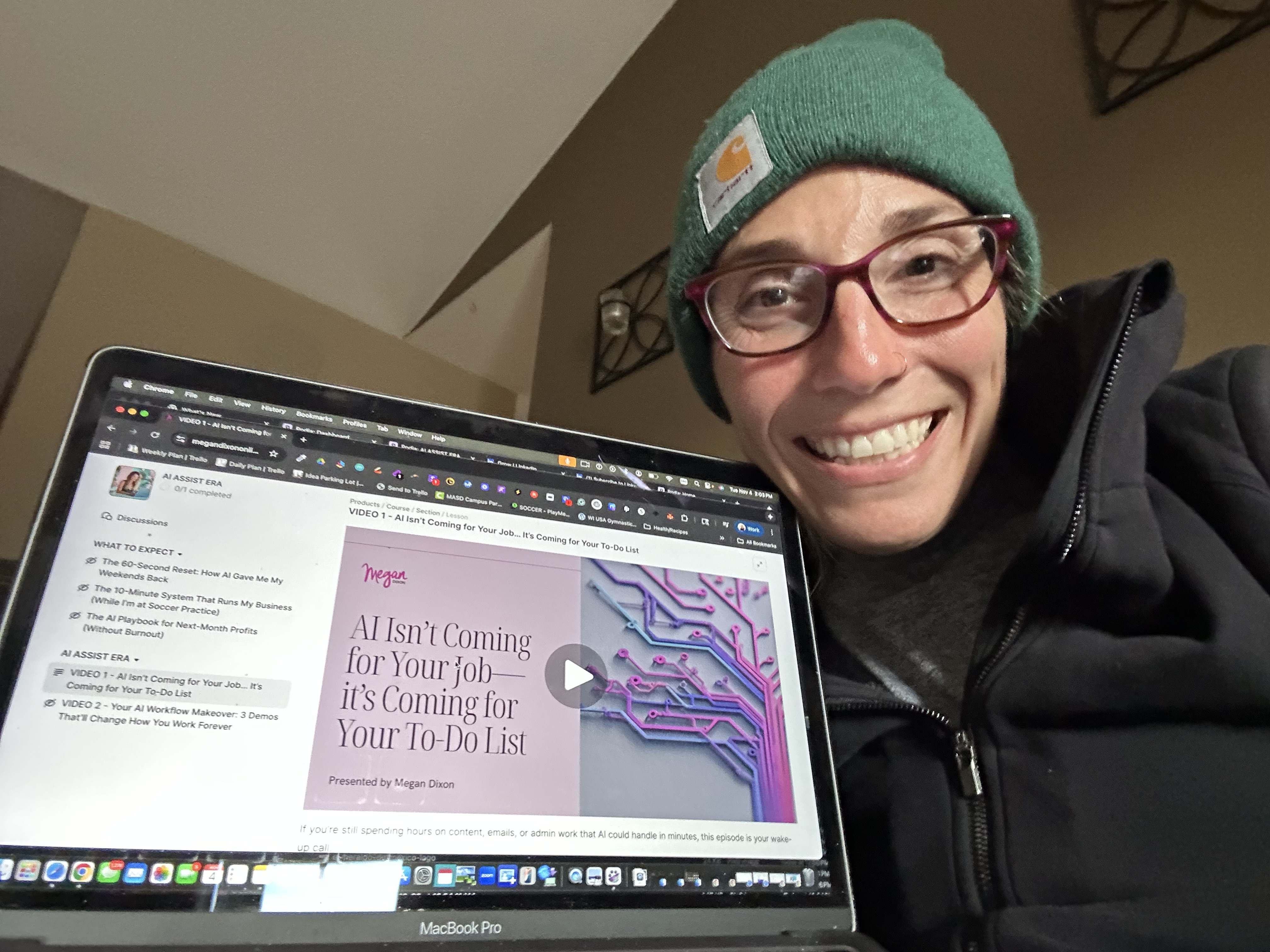
Hey friends 👋
The first video in The AI Assist Era is up! 🚀
Learn how to shrink your to-do list without shrinking your voice.
It’s 10 minutes you’ll actually thank yourself for watching.
Weekend quick win: 10-minute audit

Before you log off: write down 3 tasks you repeat every week. Those are the first things to automate. I’ll show you how in the mini-series:
Free mini-series starts Nov 4 🎥
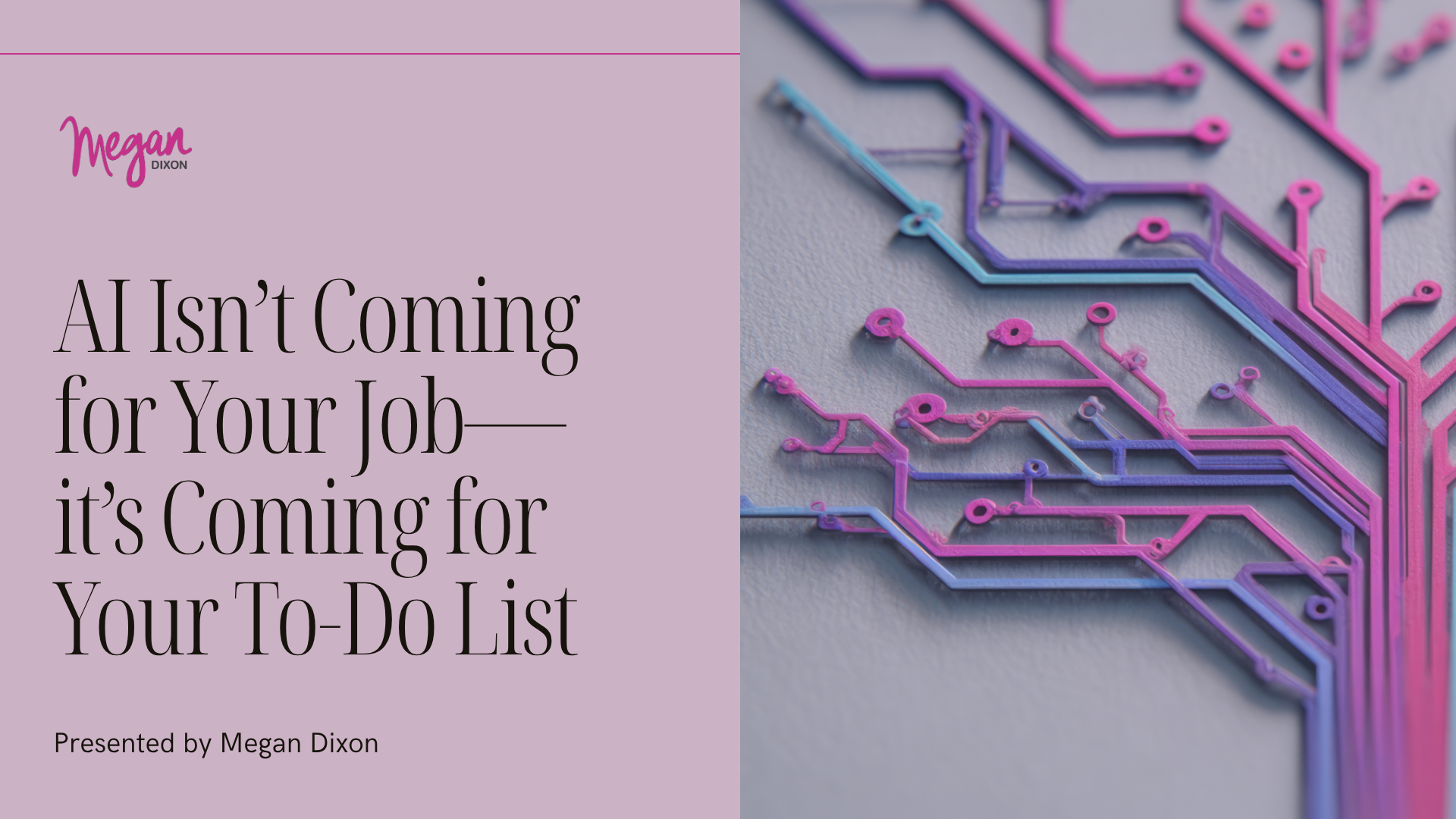
If you want me to literally show you how I shave hours off my week with AI (without sounding like a robot), get on the free mini-series list:
New: 7 AI tasks you can offload this week